Our IPTV service is compatible with all IPTV devices and apps. We provide the service, but not the apps. You can use any app you want. Below, we recommend some apps that you can use. If an app is not working as expected or you don’t like it, you can switch it to another. Some apps are paid, while others are free. Scroll down the page to see more tutorials. If you don’t know how to install an app or it’s not working properly, search this page for another app. We provide M3U playlists, Xtream codes, and logins for apps that require them, as well as MAG box portals.
Tips and Recommandations:
Follow the tips below to get an amazing IPTV experience:
Our playlist includes many streaming IPTV channels. If a channel is not working, you can close the app and open it again and see if the problem persist or you can also use the app’s search console to find the same channel from a different streaming source or folder. If all folders have the same issue, it is likely an internet problem. We recommend a wired internet connection over wireless, as this will provide a more stable IPTV experience.
Here are some apps that we recommend :
How To Setup IPTV Smarters on Android TV
Step 1 :
Go to Google playstore and install downloader.
Go to settings
Go to Apps
Go to Security and Restrictions
Allow Downloader to install unknown apps
Now go to the downloader app and type the following code 78522 in the URL section.
Wait for the app to download.
Install the app.
Open the app.
Step 2 :
Choose TV.
Click on login with Xtreme codes
Fill up your login details with your subscription credentials.
You can find the username and password by looking at the M3U URL provided by US.
The Username=”XXXXX”
The Password=”XXXXX”
http://SERVERURL.com:port
For the playlist’s name, you can put whatever name you want as an example “acmaxtv”.
And then click on ADD USER
Download the Following playlists : LIVE TV,MOVIES and SERIES.
How to setup IPTV Smarters on Firestick
Step 1 : Go to settings
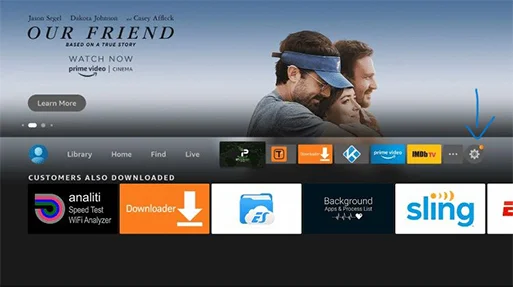
Step 2 : Click on My Fire TV

Step 3 : Go to Developer Options
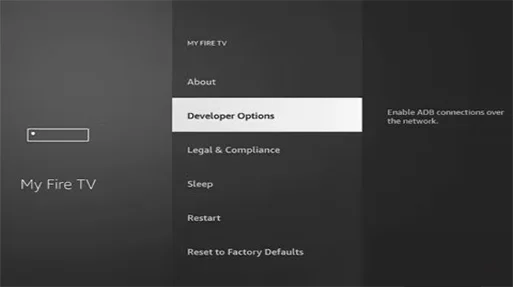
Step 4 : Click on Install unknown apps
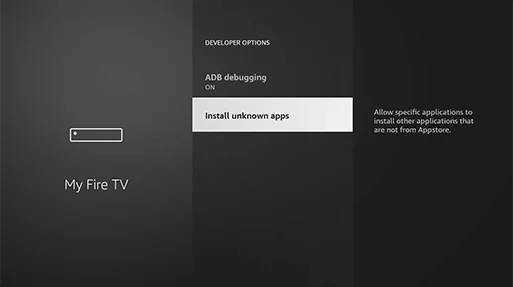
Step 5 : Enable Downloader
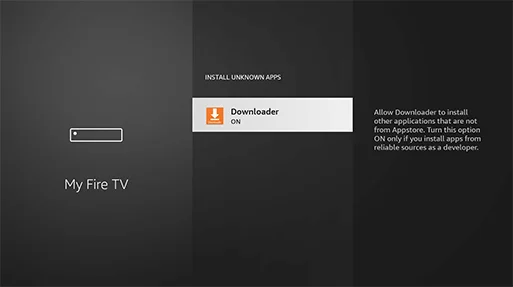
Step 6 : Go back to your home screen and click on downloader.
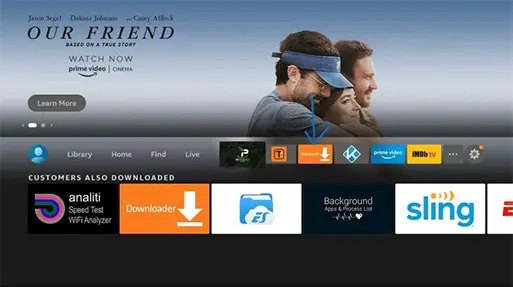
Click on the URL in front of you
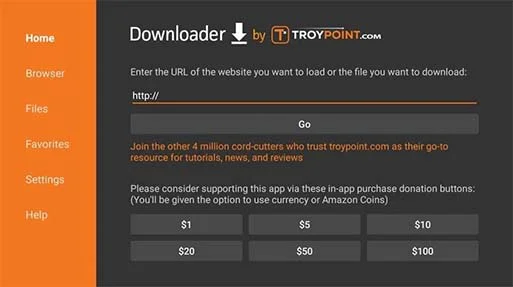
Put the following link : https://www.firesticktricks.com/smarter
then click on Go.
or
You may also use the shortened version of the link : firesticktricks.com/smarter
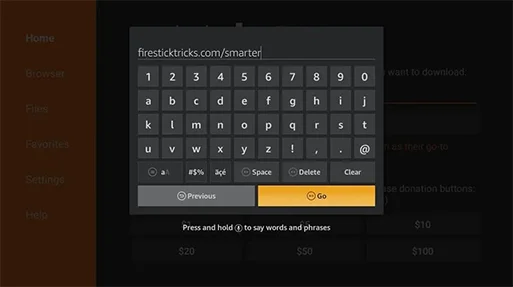
Wait for the download to finish
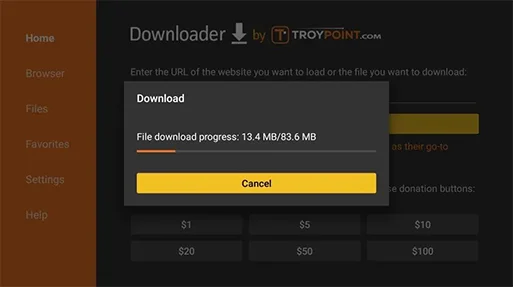
Click on install
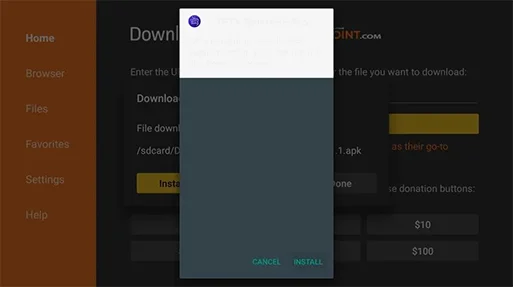
Open the app
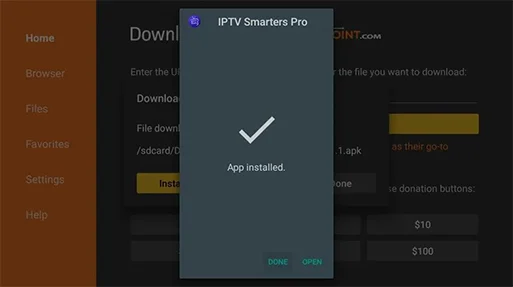
Step 7 :
Choose the playlist type :
You can choose the M3U playlist or you can login with Xtreme codes.
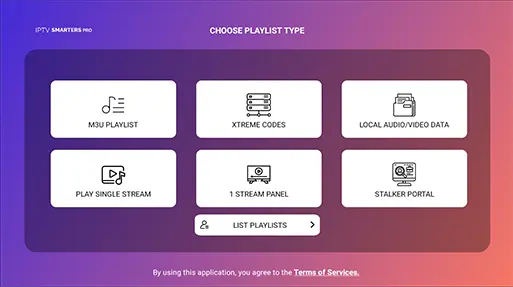
If you choose to click on “Xtream codes”

You can find the username and password by looking at the M3U URL provided by US.
The Username=”XXXXX”
The Password=”XXXXX”
http://SERVERURL.com:port
For the playlist’s name, you can put whatever name you want as an example “acmaxtv”.
If you choose to click on “M3U Playlist ”

Select M3U URL
Then put the URL provided by US : http://SERVERURL.com/get.php?username=XXXXX&password=XXXXXX&type=m3u_plus&output=ts
For the playlist’s Title, you can put whatever title you want as an example “acmaxtv”.
In our test we found out that signing into the app using the Username and password was better than the M3U playlist. The channels were categorized into sections whereas on M3U playlist it was not.
How To Setup IPTV Smarters on Android and IOS
Step 1 :
Install the app from the links below :
here is the link to the app for android users
here is the link to the app for IOS users
Step 2 :
Choose Mobile
Click on “Login with Xtream codes”
Fill up your login details with your subscription credentials.
You can find the username and password by looking at the M3U URL provided by US.
The Username=”XXXXX”
The Password=”XXXXX”
http://SERVERURL.com:port
For the playlist’s name, you can put whatever name you want as an example “acmaxtv”.
And then click on ADD USER
Download the Following playlists : LIVE TV,MOVIES and SERIES.

How To Setup IPTV Smarters-Xtream on Android.
Step 1 :
Install the app from google play store or app store

here is the link to the app for android users
here is the link to the app for IOS users
Step 2.
Open the the app and click on the “ADD IPTV”
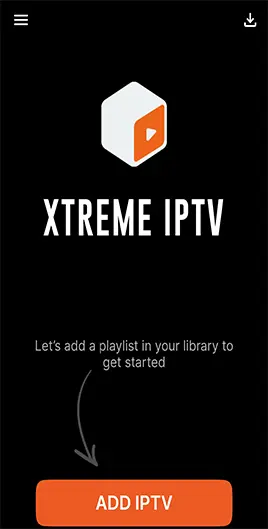
Step 3.
There’s two ways to login to the app. You can load it from playlist URL or you can login with Xtreme codes API.
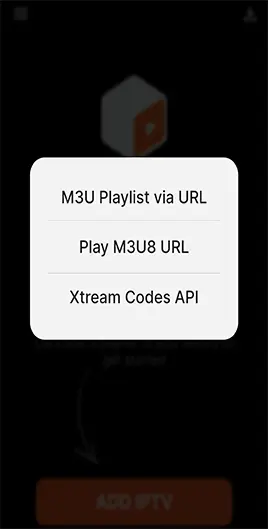
IPTV M3U example :
http://SERVERURL.com/get.php?username=XXXXX&password=XXXXXX&type=m3u_plus&output=ts
For the playlist’s Title, you can put whatever title you want as an example “acmaxtv”.
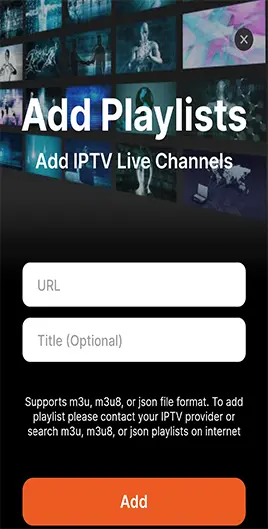
Xtreme codes API example :
You can find the username and password by looking at the M3U URL provided by US.
The Username=”XXXXX”
The Password=”XXXXX”
http://SERVERURL.com:port
For the playlist’s Title, you can put whatever title you want as an example “acmaxtv”.
For the update frequency select “everyday”.
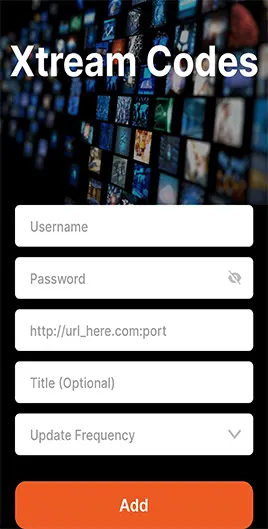
In our test we found out that signing into the app using the Username and password was better than the M3U playlist. The channels were categorized into sections whereas on M3U playlist it was not.
How To Setup IPTV Smarters on Android and IOS
Step 1 :
Install the app from the links below :
here is the link to the app for IOS users
Step 2 :
Choose Mobile
Click on “Login with Xtream codes”
Fill up your login details with your subscription credentials.
You can find the username and password by looking at the M3U URL provided by US.
The Username=”XXXXX”
The Password=”XXXXX”
http://SERVERURL.com:port
For the playlist’s name, you can put whatever name you want as an example “acmaxtv”.
And then click on ADD USER
Download the Following playlists : LIVE TV,MOVIES and SERIES.

How To Setup IPTV Smarters-Xtream on IOS
Step 1 :
Install the app from app store
here is the link to the app for IOS users

Step 2.
Open the the app and click on the “ADD IPTV”
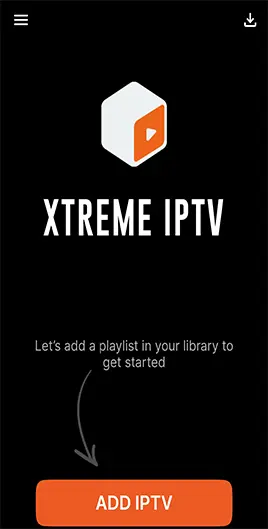
Step 3.
There’s two ways to login to the app. You can load it from playlist URL or you can login with Xtreme codes API.
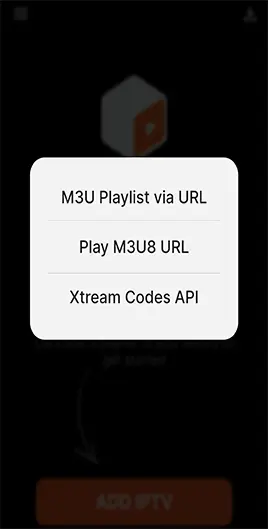
IPTV M3U example :
http://SERVERURL.com/get.php?username=XXXXX&password=XXXXXX&type=m3u_plus&output=ts
For the playlist’s Title, you can put whatever title you want as an example “acmaxtv”.
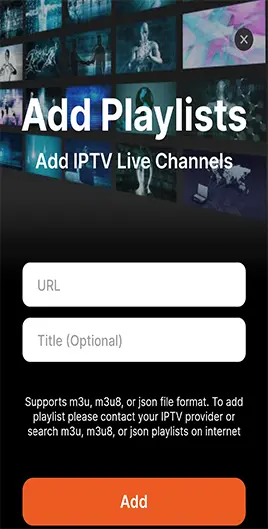
Xtreme codes API example :
You can find the username and password by looking at the M3U URL provided by US.
The Username=”XXXXX”
The Password=”XXXXX”
http://SERVERURL.com:port
For the playlist’s Title, you can put whatever title you want as an example “acmaxtv”.
For the update frequency select “everyday”.
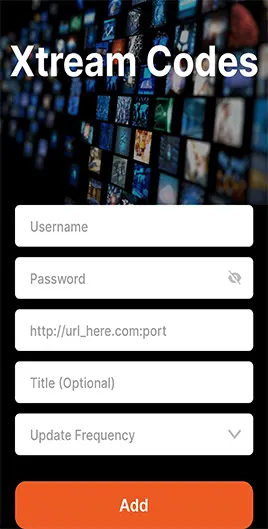
In our test we found out that signing into the app using the Username and password was better than the M3U playlist. The channels were categorized into sections whereas on M3U playlist it was not.
Step 1 : Go to settings

Step 2 : Click on system settings
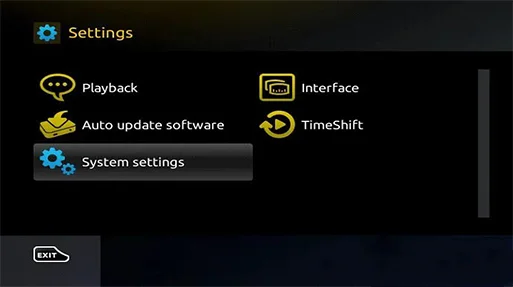
Step 3 : Select portals
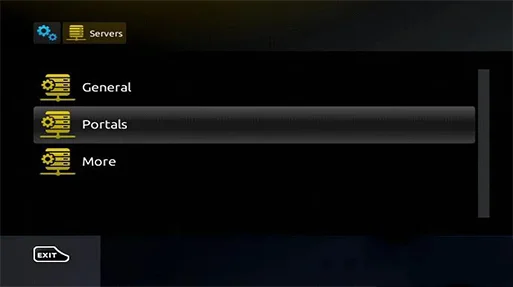
Step 4 :
Put the following name ” IPTV ” on portal 1 name
In the “Portal 1 URL” enter the portal address provided by US.

Step 5:
Once you’ve completed all the operations listed above, press “OK” to save your changes.
Then press “EXIT” twice on your remote control and restart the portal. Now enjoy your live TV experience!
DISClAIMER
If you don’t find the downloader app in the Playstore. You can try the following method :
Step 1:
Download TV Bro from the Playstore.
Step 2:
Go to settings
Go to Apps
Go to Security and Restrictions
Allow TV BRO to install unknown apps
Now go to the TV BRO app and type the following URL : “aftv.news/78522”
After the redirect, the file gonna be downloaded automatically.
Press on the download icon
Wait for the file to download
Press on the file
Install the app.
Open the app.
Step 3:
Choose TV.
Click on login with Xtreme codes
Fill up your login details with your subscription credentials.
You can find the username and password by looking at the M3U URL provided by US.
The Username=”XXXXX”
The Password=”XXXXX”
http://SERVERURL.com:port
For the playlist’s name, you can put whatever name you want as an example “acmaxtv”.
And then click on ADD USER
Download the Following playlists : LIVE TV,MOVIES and SERIES.
